Synology
MailPlus Licence Pack
Official reseller: MailPlus license pack, in your inbox now, by 24/7 email
5 Email Accounts
US$245.00
20 Email Accounts
US$945.00
Setup Service for MailPlus
US$250.00
Professional Synology
MailPlus Services
We offer a variety of official Synology MailPlus licenses, including plans for 5, 20, and unlimited email accounts. You could also buy a remote configuration service for MailPlus from us.
You will receive your official license immediately via email. Our remote configuration service is available within weekdays ( GMT+8 ) and you can schedule it online.
We guarantee that our licenses are legal and will not be deactivated. You can find us in authorized reseller from Synology official website too.
Synology MailPlus
data ownership, security, and reliability
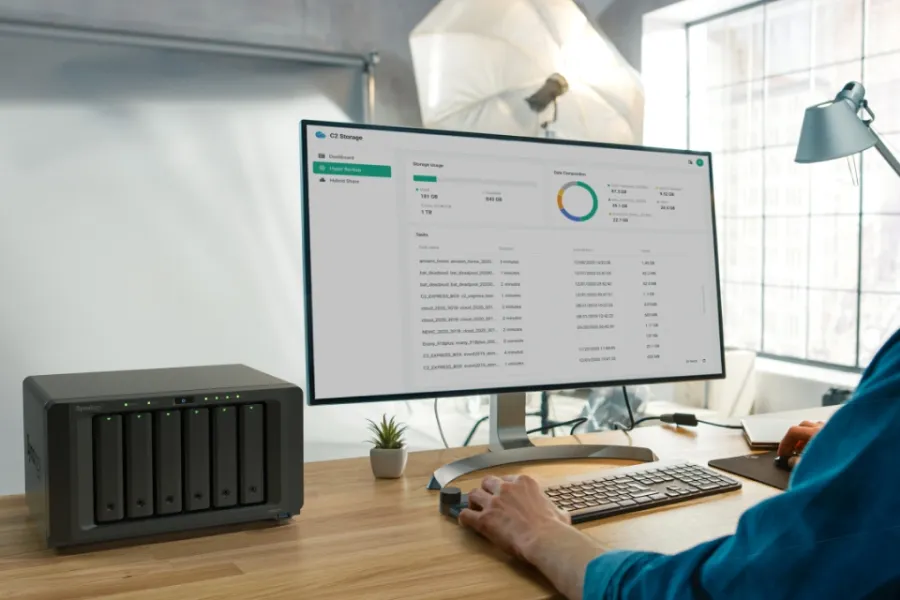
Data Ownership under
affordable cost
- Data ownership: An on-premises Synology NAS solution helps to take control of your data.
- Save money: MailPlus licenses do not expire and could be migrated to another Synology NAS too.
Privacy, security and availability
- Keep services online: Ensure your email is always available with high availability solutions.
- Security: Include malware and spam functions. Support SPF/DKIM/DANE/SSL/TLS.
- Guarantee the right to be forgotten: Easily delete unwanted emails, even across multiple accounts and domains.
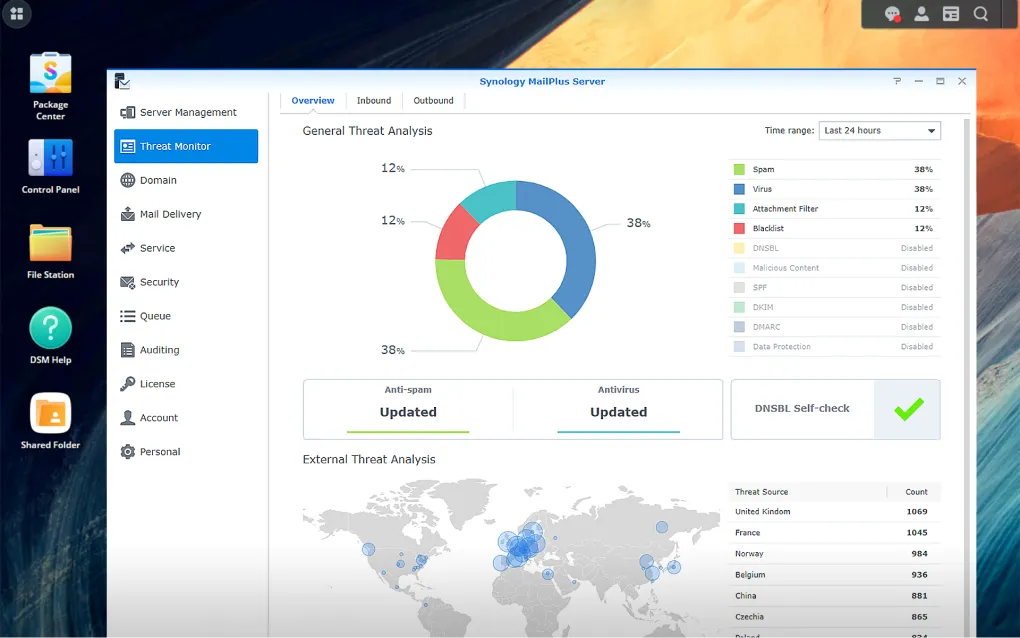
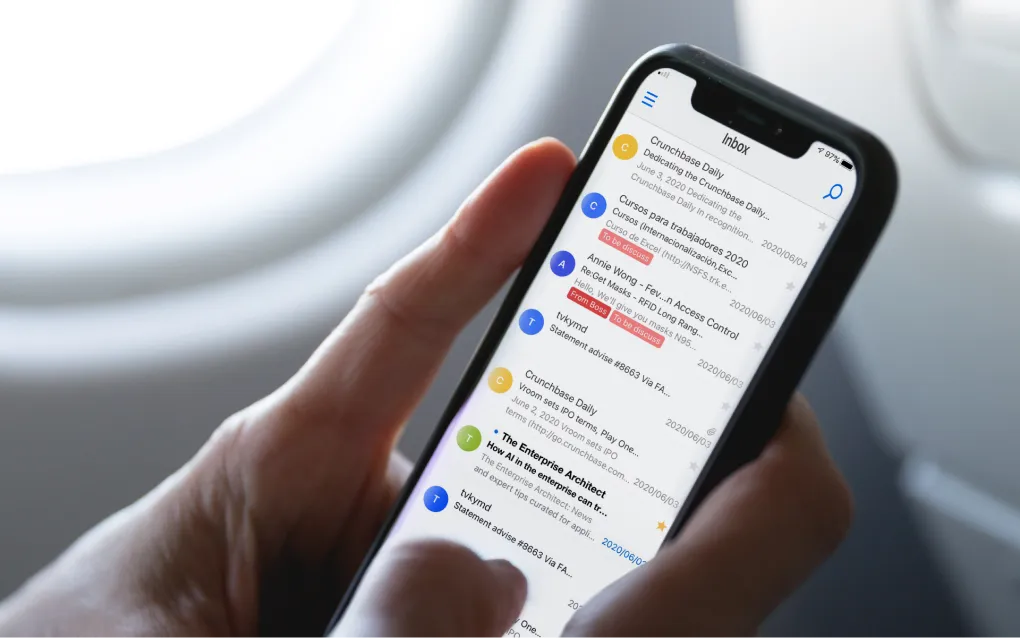
Get the most out of your email
- Focus on what matters: Create custom labels, filters, and priority mailboxes to help you cut through the noise and focus on important communications.
- Stay in the loop: Access emails from anywhere with the intuitive mobile app.
Questions You May Have
Once the order is placed, the license email will be sent immediately. If you haven’t received it, please check your spam folder in your mail system. You can also log in by your account on our website to check. If you still can’t find it, please contact us.
MailPlus supports NAS models released after 2016. Due to the need for higher hardware performance, the following models are supported:
FS series: FS6400, FS3600, FS3410, FS3400, FS3017, FS2500, FS2017, FS1018
HD series: HD6500
SA series: SA6400, SA3610, SA3600, SA3410, SA3400D, SA3400, SA3200D
24 series: DS224+
23 series: RS2423RP+, RS2423+, DS1823xs+, DS923+, DS723+, DS423+
22 series: RS822RP+, RS822+, DS3622xs+, DS2422+, DS1522+, DVA1622
21 series: RS4021xs+, RS3621xs+, RS3621RPxs, RS2821RP+, RS2421RP+, RS2421+, RS1221RP+, RS1221+, DS1821+, DS1621xs+, DS1621+, DVA3221
20 series: RS820RP+, RS820+, DS1520+, DS920+, DS720+, DS620slim, DS420+, DS220+
19 series: RS1619xs+, RS1219+, DS2419+II, DS2419+, DS1819+, DS1019+, DVA3219
18 series: RS3618xs, RS2818RP+, RS2418RP+, RS2418+, RS818RP+, RS818+, DS3018xs, DS1618+, DS918+, DS718+, DS418play, DS218+
17 series: RS18017xs+, RS4017xs+, RS3617xs+, RS3617RPxs, RS3617xs, DS3617xsII, DS3617xs, DS1817+, DS1517+
16 series: RS18016xs+, RS2416RP+, RS2416+, DS916+, DS716+II, DS716+, DS416play, DS216+II, DS216+
You could see the latest model lised here.
Yes, vDSM’s MailPlus Server comes with 5 free account licenses, just like the physical NAS.
The purchased licenses could be migrated to another Synology NAS. License keys are linked to Synology Account. Just go to the target Synology NAS and lunch “Synology Account”, then log in with the Synology account linked to the MailPlus license. Then, lunch Synology MailPlus Server > Licenses > Add License, and enter the license code to complete the transfer to another Synology NAS.
No, our licenses are not limited to certain regions. They can be legally installed and applied to any Synology NAS in the world.
Need more help?
If you can't find what you're looking for, please contact our support team.
